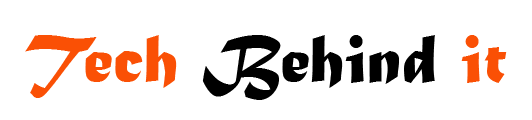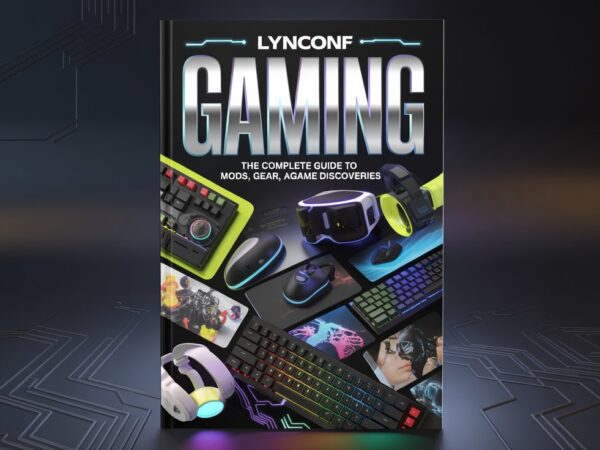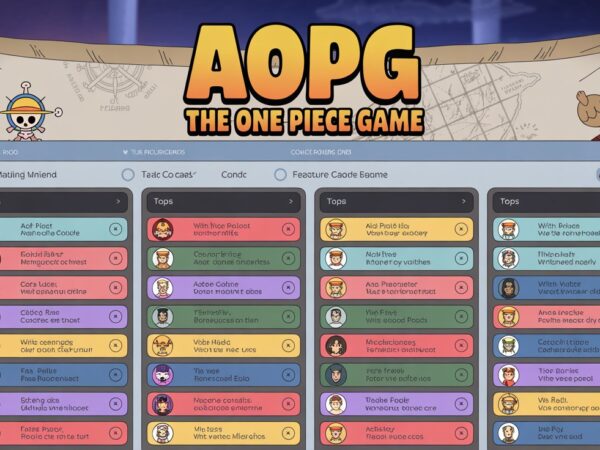Mastering Chunk Base Seed Map: The Complete 2025 Minecraft Exploration Guide

In the vast world of Minecraft, discovering the perfect location for your base, finding hidden structures, or exploring biomes efficiently can be challenging. This is where Chunk Base Seed Map becomes an essential tool for every player. Whether you are a seasoned builder, an explorer, or a survival enthusiast, the Chunk Base Seed Map allows you to visualize your Minecraft world in ways never possible before. It gives you a complete overview of your world’s layout—showing biomes, villages, strongholds, and even slime chunks—all based on your specific world seed. In this guide, we’ll explore everything about the Chunk Base Seed Map, how it works, how to use it efficiently, and why it remains one of the most powerful tools for Minecraft players in 2025.
What Is Chunk Base Seed Map?
The Chunk Base Seed Map is an interactive online tool that helps Minecraft players explore their world before even loading it in-game. By entering a world seed, players can view a detailed, zoomable map of their Minecraft world, including terrain, biomes, and generated structures. The tool supports both Java and Bedrock Editions and allows players to switch between dimensions such as the Overworld, Nether, and End. Unlike traditional seed finders that only provide limited biome information, Chunk Base Seed Map integrates multiple data layers to show precise locations of valuable resources and structures. It’s like having a GPS for Minecraft, letting you plan and optimize your gameplay efficiently.
How the Seed Map Works
Minecraft worlds are generated from a seed — a unique number that determines the arrangement of biomes, structures, and terrain. The Chunk Base Seed Map reads this seed and uses the same algorithms as Minecraft to simulate world generation. Once you input your seed, the tool visually represents the map’s layout in a browser. Players can zoom in or out, switch between dimensions, and enable overlays for different features like villages, ocean monuments, or dungeons. Because it uses Minecraft’s actual generation logic, the results are incredibly accurate, helping you predict what your world will look like before you start playing.
How to Use Chunk Base Seed Map (Step-by-Step)
Using the Chunk Base Seed Map is simple, even for beginners:
- Open the Seed Map Tool on Chunk Base’s official website.
- Select the Correct Edition and Version – Choose between Java or Bedrock and make sure you match your game version (for example, 1.21).
- Enter Your Seed – You can find your seed by typing
/seedin-game or by loading yourlevel.datfile into the tool. - Choose Dimension – Switch between Overworld, Nether, or End to see structures unique to each dimension.
- Enable Overlays – Turn on specific features like Strongholds, Slime Chunks, Villages, or Biomes.
- Zoom and Click for Coordinates – Zoom into any location and click on icons to get exact coordinates for teleportation or navigation.
- Save Your Markers – You can save points of interest and reload them later when exploring your world.
This intuitive interface makes the Chunk Base Seed Map ideal for both planning new worlds and exploring existing ones.
Key Features of Chunk Base Seed Map
- Interactive Map Interface: Fully zoomable and customizable map with toggles for each structure type.
- Supports Multiple Versions: From older versions like 1.7 to the latest Minecraft 1.21, it ensures compatibility with nearly all worlds.
- Biome and Structure Overlays: Includes villages, strongholds, ancient cities, temples, and more.
- Local Data Storage: Saves your custom pins and map settings locally on your browser.
- Load From Save: Allows direct loading from
level.datwithout manually finding the seed. - Dimension Switcher: Instantly toggle between Overworld, Nether, and End.
These features make it one of the most versatile and user-friendly Minecraft tools available today.
Supported Versions and Dimensions
Chunk Base continuously updates its tools to match Minecraft’s latest releases. As of 2025, the Seed Map supports:
- Java Edition: Versions 1.7 to 1.21+
- Bedrock Edition: Versions 1.14 to 1.21+
- Dimensions: Overworld, Nether, and End
The tool also supports “Large Biomes” world types for players who prefer massive landscapes. By matching your world version accurately, you’ll ensure maximum precision when locating biomes and structures.
Advanced Options and Hidden Tools
Beyond the basic map view, the Chunk Base Seed Map includes advanced features that elevate your gameplay:
- Slime Chunk Finder: Reveals which chunks can spawn slimes for efficient slime farming.
- Stronghold and Trial Chamber Locator: Perfect for players preparing to beat the Ender Dragon or explore Trial Chambers.
- Ore Distribution Viewer: Helps identify high-yield mining levels for resources like diamonds or iron.
- Terrain and Biome Accuracy Adjustments: Refines display accuracy around rivers and coastlines.
These hidden tools make it a one-stop solution for both casual and competitive Minecraft players.
Accuracy and Limitations
While the Chunk Base Seed Map is extremely accurate, there are minor limitations to keep in mind:
- Version Mismatch: Using the wrong version can lead to slight inaccuracies in biome placement.
- Small Structures: Features like dungeons or fossils may not appear in the exact block location but within a small range.
- Terrain Variation: Terrain shape and height are not displayed in full 3D detail, only biomes and structure placement.
Despite these limitations, the tool’s accuracy is more than sufficient for most exploration and planning needs.
Common Mistakes to Avoid
- Selecting the Wrong Edition: Always confirm whether your world is Java or Bedrock.
- Ignoring Version Differences: World generation changes between versions can shift structures.
- Not Saving Markers: Without saving pins, you might lose track of important coordinates.
- Zoom Level Misinterpretation: Some structures appear only when zoomed in sufficiently.
Avoiding these mistakes ensures you get the most reliable results from Chunk Base Seed Map.
Chunk Base Seed Map vs Alternatives
Other mapping tools exist, such as mcseedmap.net, MineAtlas, and AMIDST, but Chunk Base stands above the rest.
- mcseedmap.net focuses on quick visual previews but lacks structural overlays.
- MineAtlas is outdated and only supports early versions like 1.8.
- AMIDST offers local map viewing but doesn’t support newer generation updates.
In comparison, Chunk Base Seed Map offers up-to-date accuracy, dimension switching, and a clean interface—all crucial for modern Minecraft versions.
FAQs
Is Chunk Base Seed Map accurate for Bedrock Edition?
Yes, it supports Bedrock worlds and offers highly accurate biome and structure visualization, especially for versions 1.16 and above.
How can I find biomes fast using Chunk Base?
Use the biome overlay feature and zoom to your target area. Click the biome to reveal coordinates for easy teleportation.
Can I use Chunk Base offline?
While the site itself requires an internet connection, once the map is loaded, most local interactions can continue offline.
Why are some structures missing on my map?
Certain small or rare structures may not appear due to world generation randomness or unsupported version settings.
Is it safe to use?
Absolutely. Chunk Base is a secure website that stores your data locally and doesn’t access your personal Minecraft files without permission.
Pro Tips to Get the Most Out of Seed Map
- Combine overlays to locate multiple structures within the same region.
- Use teleport commands in creative worlds to verify coordinates instantly.
- Plan survival routes by marking key resources and spawn points.
- Match versions carefully for mixed-version worlds to maintain precision.
Mastering these tips will make your gameplay smoother and your exploration more strategic.
Safety, Privacy, and Legal Notes
The Chunk Base Seed Map is entirely safe and doesn’t collect personal data. It’s an independent tool not affiliated with Mojang or Microsoft. All seeds and saved data are handled locally through your browser storage, meaning your information stays private. It simply reads and visualizes Minecraft’s publicly available world generation algorithm.
Final Thoughts
In 2025, the Chunk Base Seed Map remains the ultimate companion for Minecraft exploration. Whether you’re locating ancient cities, building megabases, or planning biome-specific builds, it saves hours of trial and error. Its accuracy, continuous updates, and powerful overlays make it the go-to resource for players who value efficiency and precision. With the right seed and a clear plan, your next Minecraft adventure will be smoother, smarter, and more exciting—all thanks to the Chunk Base Seed Map.
Do Read: Comprehensive Guide to ModEditor: Unleashing Creativity in Game Modding