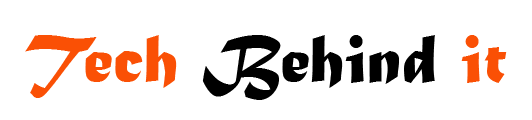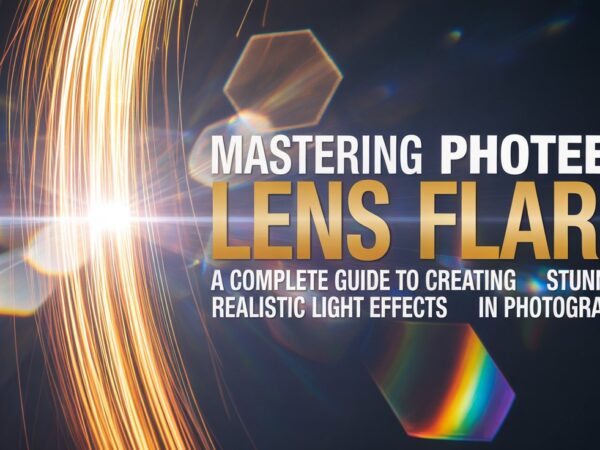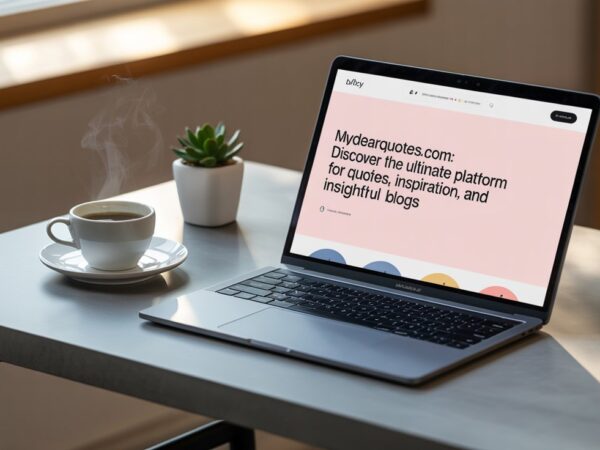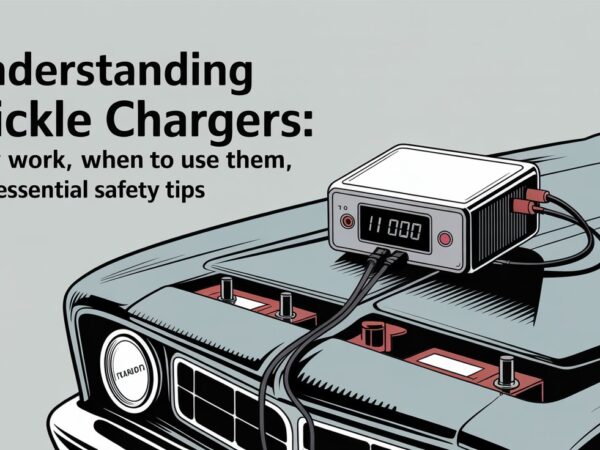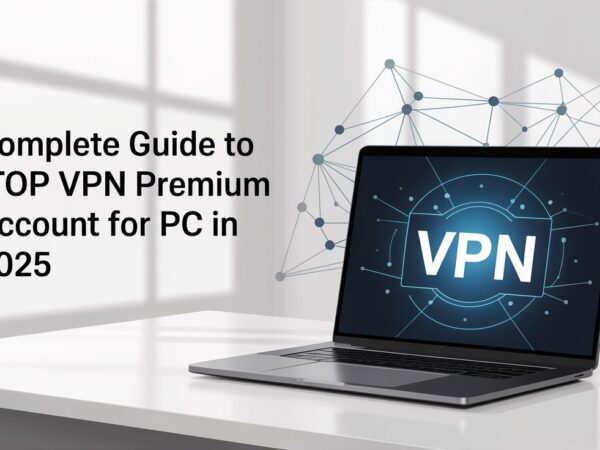Mastering Cisco AnyConnect VPNs: Implementation and Troubleshooting
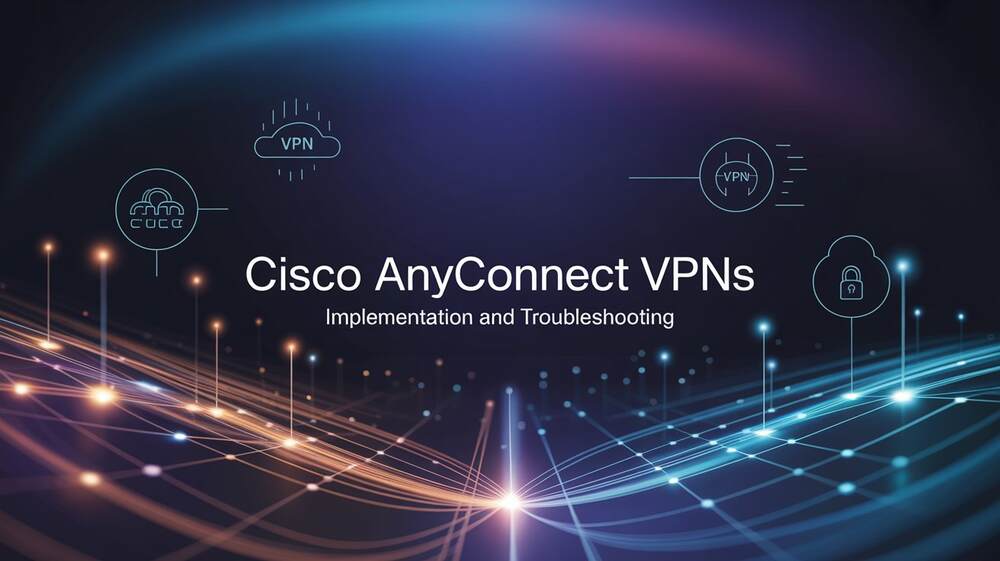
Cisco AnyConnect VPNs play a crucial role in today’s ever-evolving network landscape. As hybrid work environments become the norm, securing remote access is more important than ever. Organizations must ensure their users connect safely and reliably from outside the traditional network perimeter. Cisco AnyConnect Secure Mobility Client stands out as a top-tier solution for enabling secure remote connectivity. Network security professionals must understand its implementation and management to stay ahead in the field.
For those who want to pursue CCIE Security training, gaining hands-on expertise with Cisco AnyConnect VPNs is essential. This knowledge forms a key part of the certification, preparing professionals to troubleshoot and deploy secure remote access solutions effectively.
What Is Cisco AnyConnect VPN?
Cisco AnyConnect Secure Mobility Client is a unified endpoint software that provides security and remote access capabilities. It allows users to establish a secure VPN connection to the corporate network, enabling them to access internal resources as if they were physically present in the office. Beyond simple VPN connectivity, AnyConnect can integrate with other security services, such as Cisco Identity Services Engine (ISE) for posture assessment, web security modules, and network visibility tools, to offer a comprehensive security solution for endpoints.
Implementing Cisco AnyConnect: A Foundational Overview
Successful implementation of Cisco AnyConnect requires careful planning and configuration on both the headend device and the client side. The headend is typically a Cisco Adaptive Security Appliance (ASA) or a Cisco Firepower Threat Defense (FTD) device.
The general implementation steps involve:
Headend Configuration
- Configuring the interface that will terminate the VPN connections.
- Defining VPN policies, including encryption and authentication methods (e.g., SSL/TLS, IKEv2).
- Setting up authentication servers (e.g., internal database, RADIUS, LDAP, Active Directory, certificate-based).
- Creating connection profiles or tunnel groups to define specific settings for different user groups (e.g., split-tunneling policies, DNS servers).
- Configuring group policies to apply specific attributes and permissions to users after authentication.
- Setting up client profile delivery to automatically configure the AnyConnect client upon connection.
Client Deployment
- Making the AnyConnect client software available to users. This can be done via a web launch from the headend (if configured) or manual installation.
- Optionally deploying client profiles via the headend or other management systems to pre-configure connection settings.
Implementing AnyConnect correctly ensures secure, policy-compliant access for remote users, forming a critical layer in your network security posture.
Troubleshooting Cisco AnyConnect: Common Issues and Techniques
Even with a perfect implementation, issues can arise with VPN connections. Effective troubleshooting is a key skill for identifying and resolving problems quickly. Here are some common issues and techniques:
- Connectivity Issues: Users are unable to connect to the headend. This could be due to firewall blocks, incorrect DNS resolution for the headend address, or routing problems.
- Authentication Failures: Users are prompted for credentials but are unable to authenticate. This often points to issues with the authentication server (RADIUS, LDAP, etc.), incorrect credentials, or misconfiguration of authentication methods on the headend.
- Licensing Problems: Insufficient or incorrect licenses on the headend can prevent users from connecting or limit the number of concurrent connections.
- Split-Tunneling Issues: Traffic not routing as expected (e.g., internal traffic going over the tunnel or internal traffic failing to reach destinations). This is typically a configuration error in the split-tunneling policy on the headend.
- Client-Side Problems: Issues with the AnyConnect client software installation, configuration errors in the client profile, or conflicts with other endpoint security software.
To effectively troubleshoot, you need to gather information from various sources. Here are some essential tools and techniques:
| Troubleshooting Tool/Method | Description | Where to Use |
|---|---|---|
| AnyConnect DART | Diagnostic and Reporting Tool. Collects logs, configuration, and diagnostic information from the client. | Client PC |
| Headend Logs | System logs on the ASA or FTD device. Provides details on connection attempts, authentication results, and errors. | ASA/FTD Console/GUI |
| Headend Debug Commands | Specific debug commands (e.g., debug ssl, debug crypto ikev2) to see detailed connection negotiation. | ASA/FTD Console |
| Packet Captures | Capturing traffic on the client or headend interface to analyze connection flow and identify where traffic is failing. | Client PC, ASA/FTD |
| AnyConnect GUI Messages | Error messages are displayed directly in the AnyConnect client window. | Client PC |
| Authentication Server Logs | Logs on the RADIUS, LDAP, or Active Directory server to verify if authentication requests are reaching them and why they might be failing. | Authentication Server |
Starting your troubleshooting process by checking the AnyConnect GUI for error messages is often the quickest first step. Then, move to the headend logs to see if the connection request even reached the device and what happened on the server side. The DART tool is invaluable for gathering comprehensive client-side data.
AnyConnect and Your CCIE Security Journey
Proficiency in implementing and troubleshooting Cisco AnyConnect is a cornerstone of the CCIE Security certification. The exam syllabus provides in-depth coverage of secure connectivity, including SSL VPNs, IKEv2 VPNs, and the integration of AnyConnect with technologies such as ISE for posture enforcement and access control. Being able to configure AnyConnect from scratch, understand the various policy options, and efficiently diagnose connectivity and performance issues is critical for success.
Conclusion
Cisco AnyConnect VPNs are indispensable for providing secure and seamless remote access in today’s enterprise environments. Mastering this technology involves understanding its architecture, configuration methods, and the tools required for effective troubleshooting. As organizations continue to support hybrid workforces, professionals with expertise in AnyConnect are increasingly in demand to ensure network security and reliability.
For those who want to pursue CCIE Security certification, gaining hands-on experience with Cisco AnyConnect VPNs is a crucial step. This knowledge not only prepares you for success in the exam but also builds a strong foundation for a rewarding career in network security, where remote access solutions play a vital role.